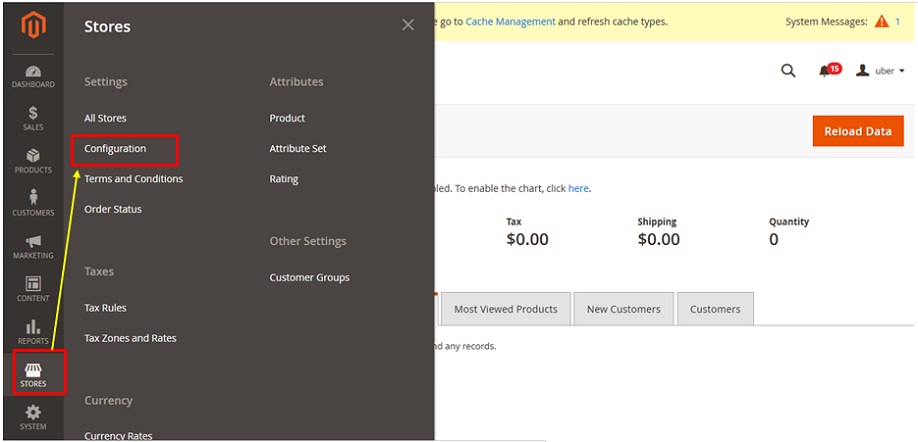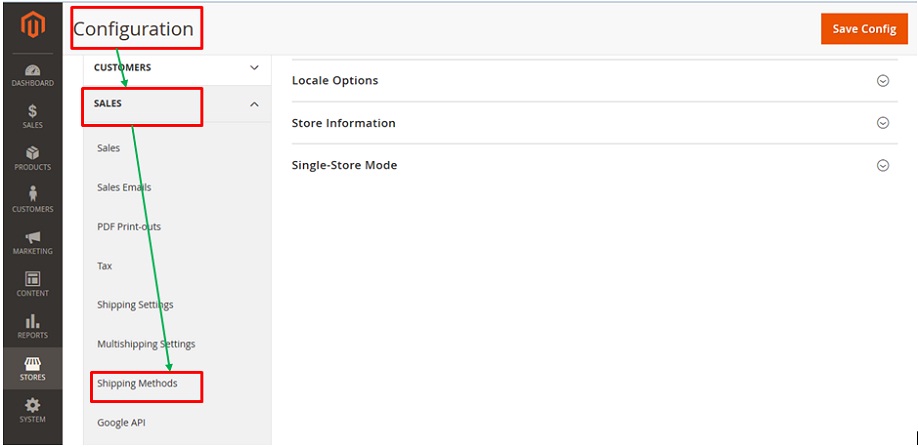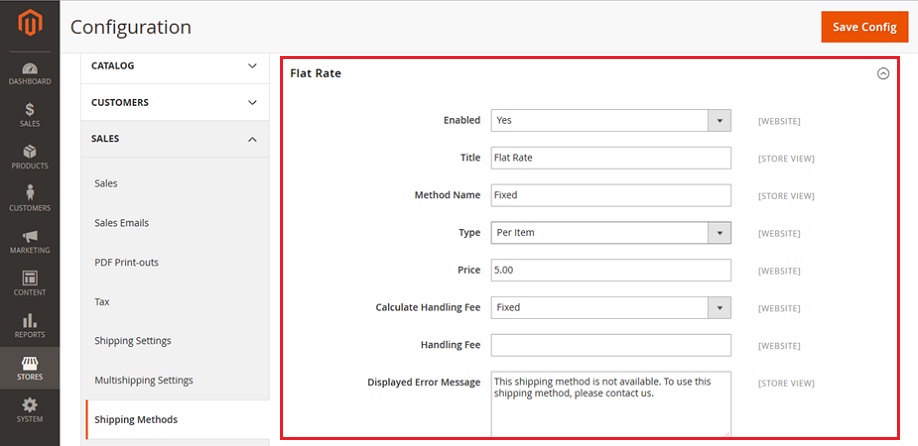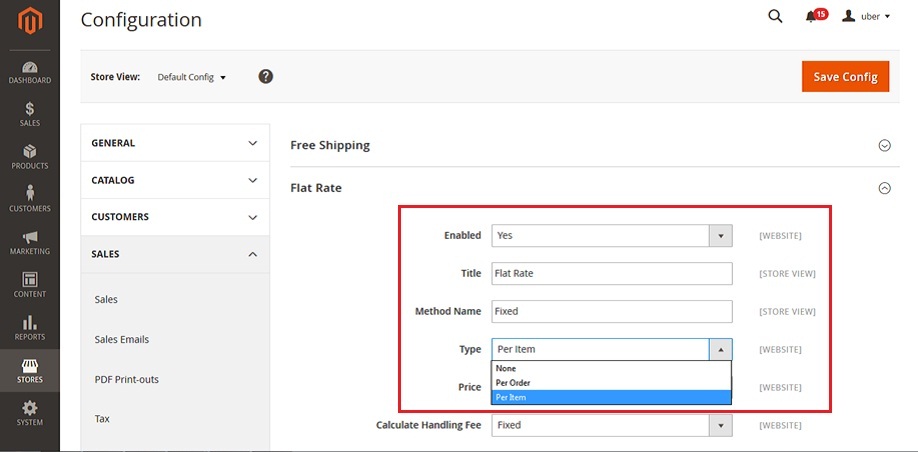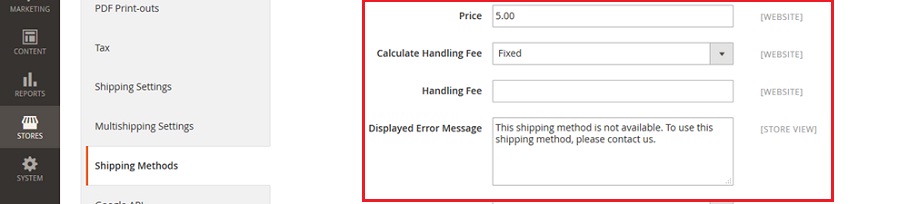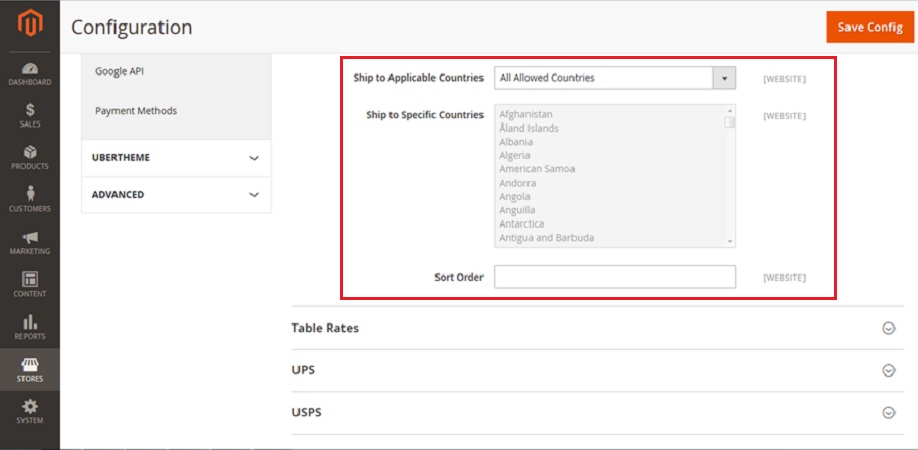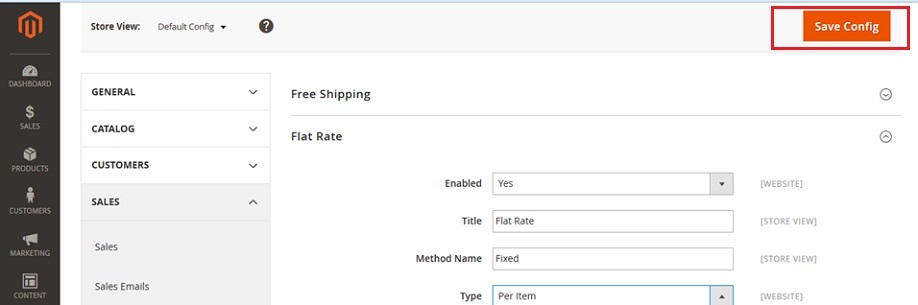How to Setup Flat Shipping Rate in Magento2
Greetings of the Day!!!
The present tutorial is unveiling the crucial steps involved for How to Setup Flat Shipping Rate in Magento2.
While running an online business we need to define some fixed charges for each single product or for every single shipment and that is called as Flat rates. Some carriers do provide flat rate packaging which uses flat rate as their shipping solution.
So let’s do this for your Magento2 store. We need to dive into the admin panel of Magento2, from here we swim further into section of “Stores”, then fetch the option of “Configuration” under the title of “Settings”.
Admin Panel → Stores → Configuration
After clicking on this, we will have the present screen of ‘Configuration’ from where we need to select the “Sales” link on the left corner and expand this to fetch the sub-link for “Shipping Methods”.
This will open the page of ‘Shipping methods’. From here we need to expand the option for “Flat Rate” and this will show us various options which will help us to configure Flat Shipping Rate for our products.
1) Enabled: This option comes with two choices “Yes” which once selected will make this option appear under the ‘Estimated Tax & Shipping’ section of shopping cart and even under the shipping section of checkout page.
2) Title: We need to enter title for “Flat Rate”.
3) Method Name: This method name option appears as “Fixed” by default, can be easily seen next the calculated rate on the page of shopping cart. While charging handling fees for products, we have the method name as “Plus Handling”. You can define the name of method as per the requirement.
4) Type: This option defines the way we can use the flat rate shipping for our store products:
a) None- This option will display the rate of flat shipping as ‘Zero’ same as free shipping.
b) Per Item- This option enables the single flat shipping rate for single item regardless of quantities.
c) Per Order- This option enables single flat shipping rate for entire single order.
5) Price: Here we need to enter the cost we want to charge for flat rate shipping.
6) Calculate Handling Fee: This option have two choices a) Fixed b) Percent.
7) Handling Fee: This need to be entered according to the method of calculating the handling fee, for an instance with ‘Fixed’ option, we enter the numbers whereas ‘Percent’ we enter the percentage figure like 0.5-5 percent.
8) Displayed Error Message: This option comes into picture if we don’t have any flat shipping rate available & here we enter the message we wish to display.
9) Ship to Applicable Countries: This have two choices as All allowed countries & Specific Countries’ which if selected will enable next column to select the country for the option of “Ship to specific countries”.
10) Sort Order: Here we need to enter sequence with which we need to prioritize our list of shopping methods at the time of checkout.
After entering the required details, we need to save the work done so far with “Save Config” button.
So what’s next??? Next is your turn to go & explore your Magento2 store and configure Flat Shipping Rate for your store products.
Avail our Custom Magento Development Services or do call us at: 855-370-5507. Our E-mail id is : magento@matridtech.net.
Leave your details and we will contact you back within next 12 hours.
Let your Magento store add more to your magnetic power to allure customers with our easy Magento support.