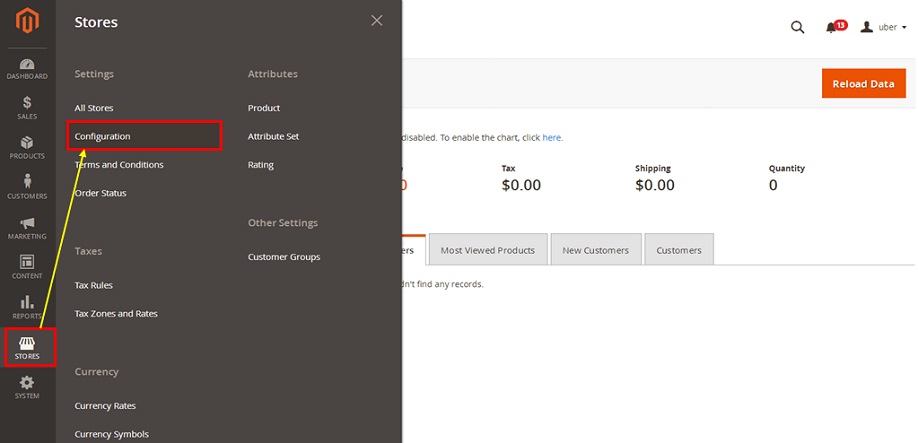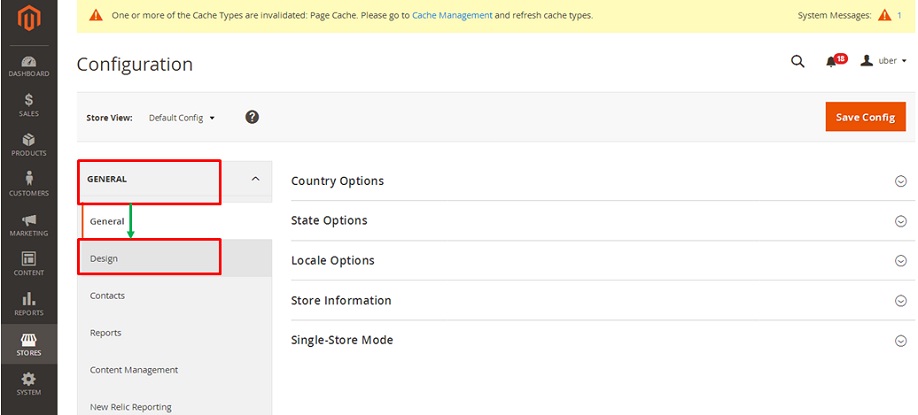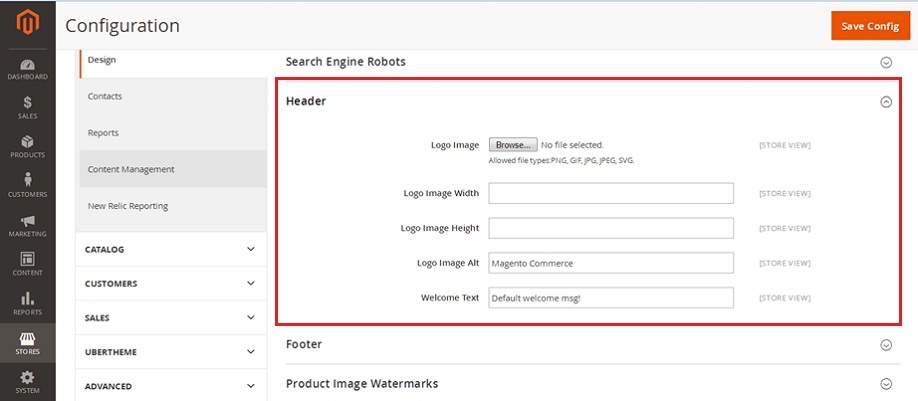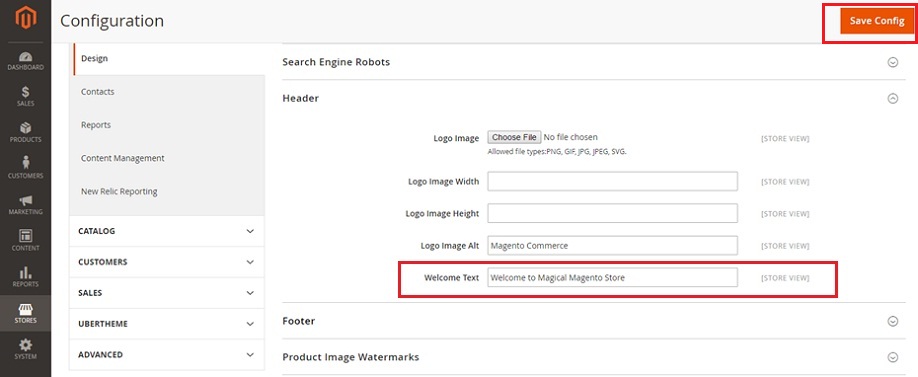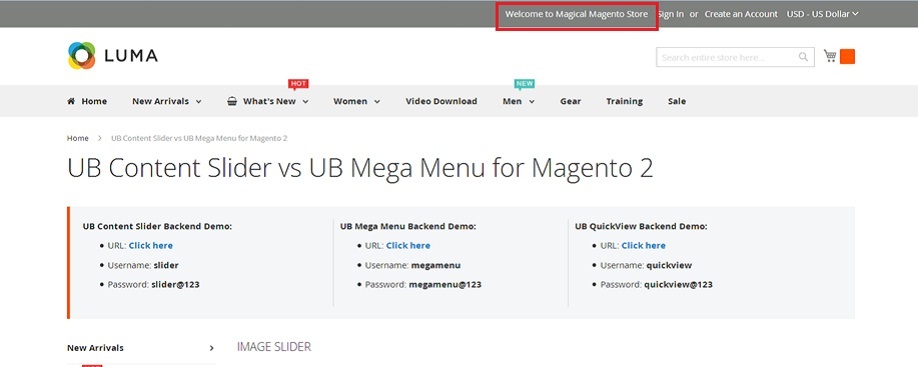How to Change the Welcome Message in Magento2
Greetings of the Day My Friends!!!
We are welcoming you all in our learning session of “How to Change the Welcome Message in Magento2”.
In our Magento2 store on the header part of our front-end, we have the default message which is required to be changed before making our stores live & for our respective store-views as this is the one which get expands and will contain the names of Logged In customers.
So let’s start with practical, for this we need to go to our “Admin Panel” of Magento2 after that scroll down to the section of “Stores” and fetch the option of “Configuration” under the title of “Settings”.
Admin Panel → Stores → Settings → Configuration
Now, the present screen is of ‘Configuration’, from here expand the first “General” option on the left corner and select the sub-link of ‘Design’.
Now, we have the different options after selecting the sub-link of ‘Design’, out of all we need to focus on the fourth option of “Header” & then expand it.
Now we can see the sub-options which will help to adjust the “Logo Image”, “Width” & “Height”, whereas our last sub-option is for “Welcome Text”, here we need to enter the text that we wish to display for our customers. By Default it is written as “Default welcome msg !”, so we will erase it & for our instance, we are keeping it as “Welcome to Magical Magento Store”. After this simply save the work done so far with “Save Config” button.
Now, see the results on front-end, here we can see the changes reflected as “Welcome to Magical Magento Store”.
Next is what??? Well, next is your turn now to go & explore your Magento2 store with this simple but vital feature that need to be configured for your store.
Avail our Custom Magento Development Services or do call us at: 855-370-5507 or Email at: magento@matridtech.net.
Leave your details and we will contact you back within next 12 hours.
Let your Magento store add more to your magnetic power to allure customers with our easy Magento support.