Critical Points You Can’t Miss during Product Data Migration
Introduction
After you have a list of options for a new platform to migrate to, you can initiate next steps of the planning and migration. As mentioned earlier, migration to a new platform is an elaborate and complex process that requires a good amount of planning to be successful. The planning includes the analysis of a number of other criteria of the eCommerce store.
One of the most important of these is the product data. The product data is also one of the aspects of the analysis that can help you narrow down your options for new platforms even further. Let’s have a look at how to evaluate your product data and the ways to migrate it.
Product Data Evaluation
Your product data is an elaborate list of information that details each product that is present in your inventory along with its attributes. As mentioned, since the list is elaborate, product data can be very complex to handle.
Usually, the product inventory data consists of the following classification of details or attributes:

- Product ID
- Stock Keeping Unit (SKU)
- Manufacturer Part Number (MPN)
- Universal Product Code (UPC)
- Global trade Item Number (GTIN)
- Product Name
- Product Type
- Product Brand
- Product Category

- Product Short Description
- Product Full Description/Summary
- Product Color
- Product Publish Status
- Product tags
- Product Images with ALT tags
- Show on homepage status of product
- Product Availability Time period (Start date and End Date)
- Mark as New status
- Admin Comment (if any)
- Created On and Updated On details
- Product availability for Gift Cards
- Downloadable Product
- Recurring product and status
- Is Product rentable or not
- Product Condition : New / Used
- Required Products information and action
- Related Products
- Cross-sell products

- Shipping for product enabled or available for pickup only
- Product Shipping Weight
- Product Shipping Length
- Product Shipping Width
- Product shipping height
- Product shipping region limitations
- Free shipping applicable status
- Separate Shipping status and information
- Shipping charge information
- Delivery date information

- Manufacturer’s Suggested Retail Price (MSRP)
- Retail Price
- Sale Price
- Cost Price
- Call for Price options
- Product Level discounts
- Quantity Discount Tables
- Tiered pricing information
- B2B product pricing
- Tax Category
- PAngV status information
- Discount history and status

- Product Material
- Manufacturer Information
- Seller Information (if it is a Marketplace)
- Detailed Product Material Information
- Product Additional features apart from basic functions
- Minimum Cart quantity, Maximum Cart Quantity if defined at Product Level
- Product Page Meta Description
- Product Page Meta Title
- Product Page Meta Keywords
- Returnable Status and information
Now, the migration of all of the above mentioned product data is classified into the following parts:

At first, you will have to identify all the product data to organize them into an inventory. You can use the data types mentioned above to identify your existing inventory.This is also a good time for you to re-evaluate your existing data. It often happens that Product Data Entry teams of eCommerce stores keep changing strategies of data management over the time. Sometimes, a single type of product range is created as a Simple product with attributes or options while at other times, it is created as complex product types like kit products etc. All of this may have gone unnoticed during the years while your teams were busy adding new products, but all this is revealed at the time of migration.

After identifying the product data, you will need to pull all the data together to make an elaborate and well organized product inventory from it. This inventory will be used to create a custom readable script for the new platform. Hence, it is highly crucial for you to categorize the product data well so that no errors occur during the migration. Make sure that all products are assigned a category correctly, the same way you want it to be in your new website.

Most commonly, the product types include the following:
a. Simple Products: stand alone products that usually do not have any variations in them. For instance some toys, antiques etc.
b. Products with simple Variations (color, size, dimensions): These are products which are similar but with single variations. For instance a shirt available in plain red, black and white colors, different sizes. etc.
c. Products having multiple variations (multiple colors, stripes): These again are similar products but with slightly higher levels of distinctions like a red and black striped shirt is also available in black and white checks.
d. Products having multiple images: Most of the products have multiple images to showcase them. These include photos from different point of views that are displayed on the product page. At times, the multiple images are related to product variations. This gets quite tricky while moving the products to a new store as each platform handles the multiple images in a different way.
e. Downloadable products: This category of products include digital products like music files, e-books, software, pdfs etc. that are available for download after the payment is made.
f. Customizable products: The category of products that can be customized by the users. These could include a variety of products ranging from clothing to furniture. The customizations too varies from simple color changes to building your own product from scratch.
g. Quotable products: These include those products that require a quote, usually because they are custom made on order. It can also include wholesale products whose prices change based on the number of products ordered.
h. Kit Products: Products that are sold either as custom created combinations made by users or pre-made combinations by the seller. These kits include multiple products sold by the business owner.
i. Recurring Products: Products that are ordered on a regular basis. Sometimes the time of delivery or amount of the products are changed sometimes both depending on the buyer’s requirements.
j. Rental Products: Products that are rented out in varying quantity and for different time periods to multiple customers. These products are also to be kept track of.

Now that you have your product data type all sorted out, you move on to analyzing whether or not your target platform will be able to support the kind of arrangement you had in your previous setup. You’ll be able to narrow down your options on the basis of this analysis.
For instance,you could be using a plugin to provide customizable products to your users earlier. You could eliminate the platforms that don’t support such product types. Those who have similar plugins or don’t have plugins but can be customized well to support these products can be taken into consideration.
This could also be a great opportunity for you to replan your product configuration strategy. Since attributes or product options are handled very differently in each platform, you get a chance to change your configuration significantly during migration. You could discard products that aren’t profitable and other cumbersome practices to employ a more productive configuration.

Now, once you have your data sorted out and have chosen your target platform, you can now initiate your data migration. There are three prime techniques to migrate your product data to your new platform. These are as follows:
1.API: Migrating your product data using APIs is a technique to be used when your store contains over 10,000 products or so to be transferred to the new platform. The target platform should also preferably be open source for the developers to be able to easily create a custom API to transfer the products.
In this method, the developers first define the transfer source using application-specific parameters to extract the data. The destination applications is also defined in a similar manner. The program also has to convert the format of the extracted data into a format that is compatible with the target platform.
2. CSV: This technique best suits you if you have an inventory with around 500 to 10,000 products or so. Using the CSV transfer method might sound a little easy but requires a very intricately developed custom script for the transfer. To migrate your inventory, firstly, all of the product data is organized and imported as a CSV file with all the details categorized.
Now each platform has a different way of setting up product data and attributes hence, you will be required to rewrite the CSV format into one that is compatible with the new platform. The developers will first have to understand the format required by the new platform. Based on this, they will have to create a custom PHP script to rewrite the CSV into a format that is supported by the new cart. Once the CSV is rewritten, the developer has to export all the data to the new store.
3. Manual: The manual method is also an easy technique but incredibly time consuming. However, this technique is definitely one that will allow you to realize your inventory and store’s functionality more closely. The manual transfer works best if your inventory has less than 500 products.
To manually transfer your products, you will select the data from your existing store and manually enter it in your new platform accordingly. In this technique, the chances of errors too are lesser than the others.
Using any one of the above techniques, your product data migration can be successfully completed. Once this is done, the last step of the process is testing. The testing will ensure that all your products are placed and configured in a way that you wanted or as was in your previous store. The testing will help you confirm the success of your product data migration.




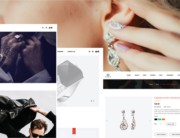
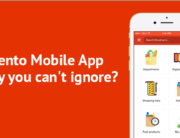

Leave A Comment