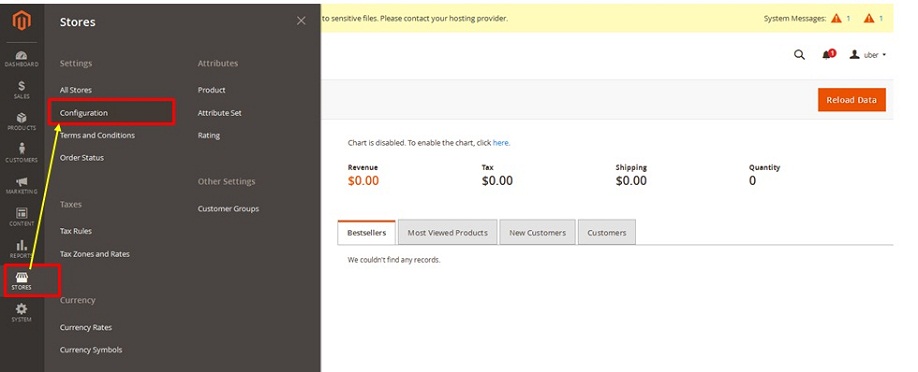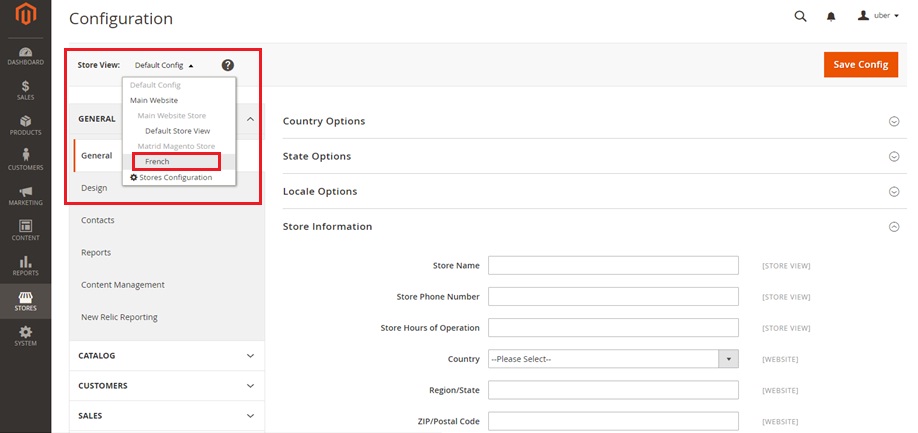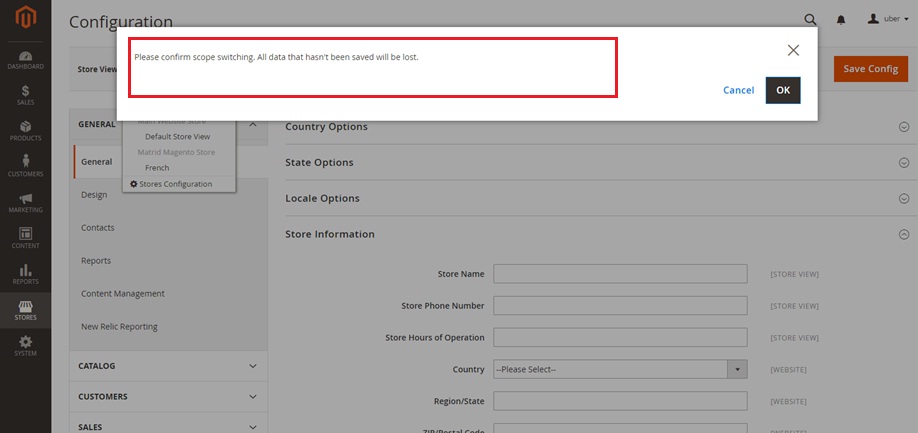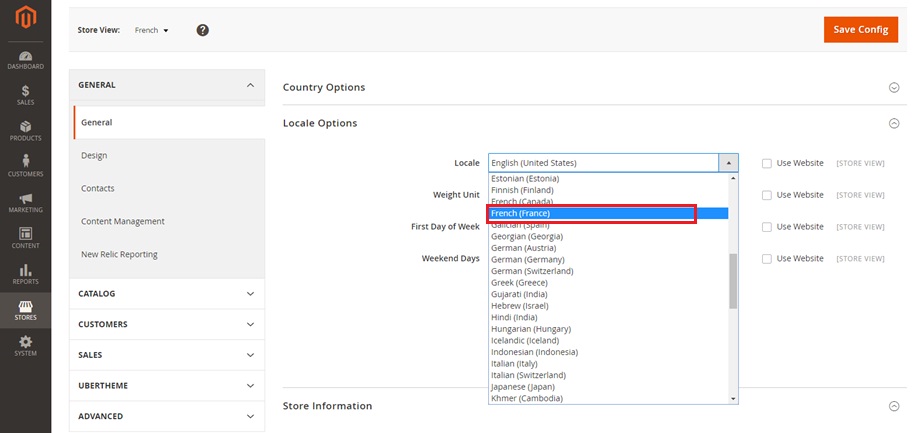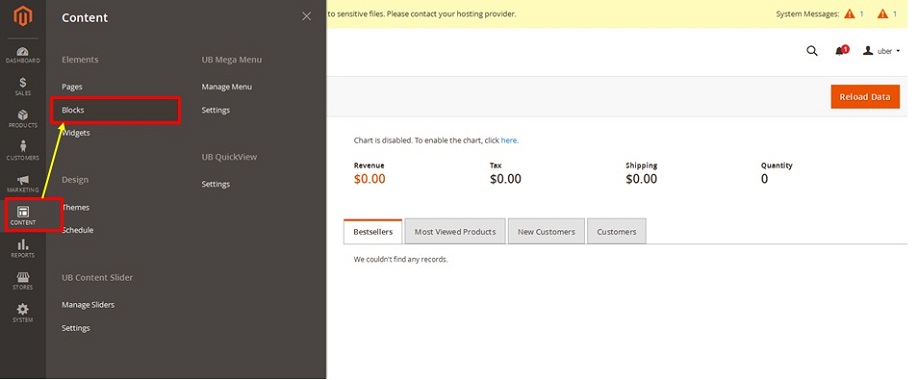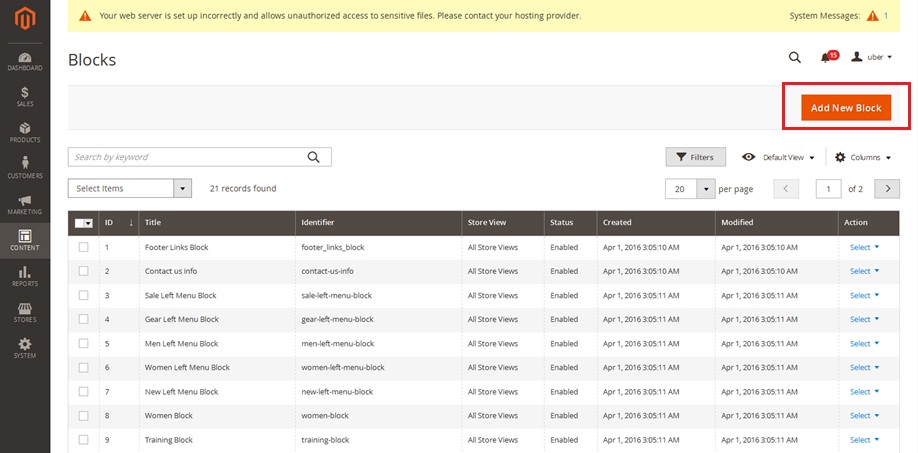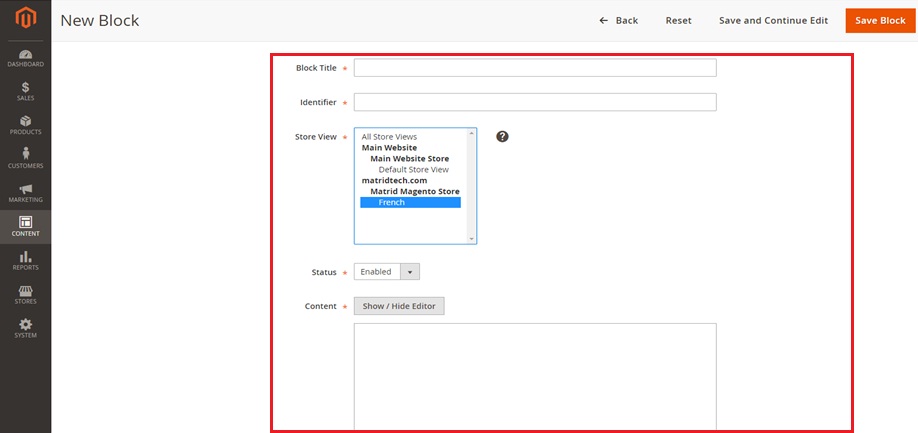How to Setup Multilingual Store in Magento2
Greetings of the Day My Friends!
Magento2 store have been always fascinating about most of its features & one of the features which we have selected for our discussion to increase your customer reach globally is with the topic of Magento2- How to Setup Multilingual Store.
Magento, being a robust E-commerce platform, encompasses another very strong feature i.e. Multi-lingual functionality which will provide your E-commerce store, a global grip. If you have any plans to cater to multiple countries or if you are already selling in multiple countries but still having your website only in one language, then, this feature is a must to expand your e-business on the global level.
Magento Multi-lingual Stores are crafted for alluring the customers from all over the world and representing your online e-store in multiple languages like English, French, Spanish, Dutch & many more as per your business needs.
The “Locale of the store view”, translate titles, buttons, labels & links for site navigation. Rest can be done with language packs.
So let’s get practical with our words & see how it is possible for your Magento 2 store. For this let’s dive into our Magento 2 Admin Panel and then simply select “Stores” and then can further crawl to “Configurations“ falling under the title of ”Settings”.
Admin Panel → Stores → Settings → Configuration
On the upper left corner we select the “Store view” to our preferred view to which we need to implement our settings. We have selected “French” in our instance and click on “Ok” for scope switching message. In order of how we create different websites, store & store-views that have been covered in our earlier video. So feel free to catch our leaning session for that as well.
Then we just expand the ”Locale options” & disable all “Use Website” checkboxes and then select the required locale from the options given. We have selected “French (France)” for our instance.
Simply we then save it and use it. We need to translate separately our Categories, CMS blocks & product names & description for our single store-view.
We can configure the language for our CMS pages and even the static blocks, for this we navigate from Content to the Blocks or Pages. For an instance we select the blocks.
And then we can see the present screen having all the static blocks for our website, so kindly select the one which we need to translate or even we can create the new one from “Add New Block” button on right above corner.
This will give us the present screen to create a new static block with the required name and identifier, and then we can select the particular store-view for that block.
To make Multi-Lingual stores with an impressive & customized look, you can even hire our Magento experts & let your Magento2 store offer a localized view & unbeatable shopping experience to all customers in your preferred language. Our Matrid Magento experts are at the forefront handling all sorts of lingual & technical issues which aid in achieving strong client base & enhanced volume of sales.
Avail our Custom Magento Development Services or do call us at: 855-370-5507 or Email at: magento@matridtech.net.
Leave your details and we will contact you back within next 12 hours.
Let your Magento store add more to your magnetic power to allure customers with our easy Magento support.